In this article I will explain a simple Bluetooth function generator circuit which can be used for testing and troubleshooting various critical audio video equipment and gadgets
Using a Function Generator
Function generator is vital equipment for an engineer, professional, hobbyists, or someone who reached above “beginner level” in electronics.
Function generator is an expensive piece of equipment which costs thousands, and not all can afford one. In this article I will explain how to make a cost efficient alternative which does basic functions of a function generator.
In this article we are going to utilize three commonly used gadgets: an Android Smartphone, a Bluetooth audio receiver and an amplifier.
Of course who don’t own an Android Smartphone these days, the frequency is generated by the phone using an App, which is paired to Bluetooth audio receiver which if fed to an amplifier. This is the raw concept behind this article.
Block Diagram:
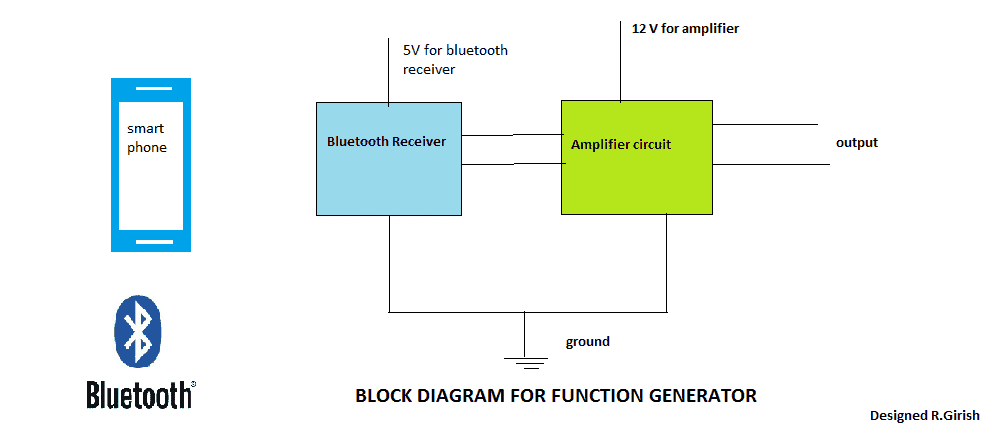
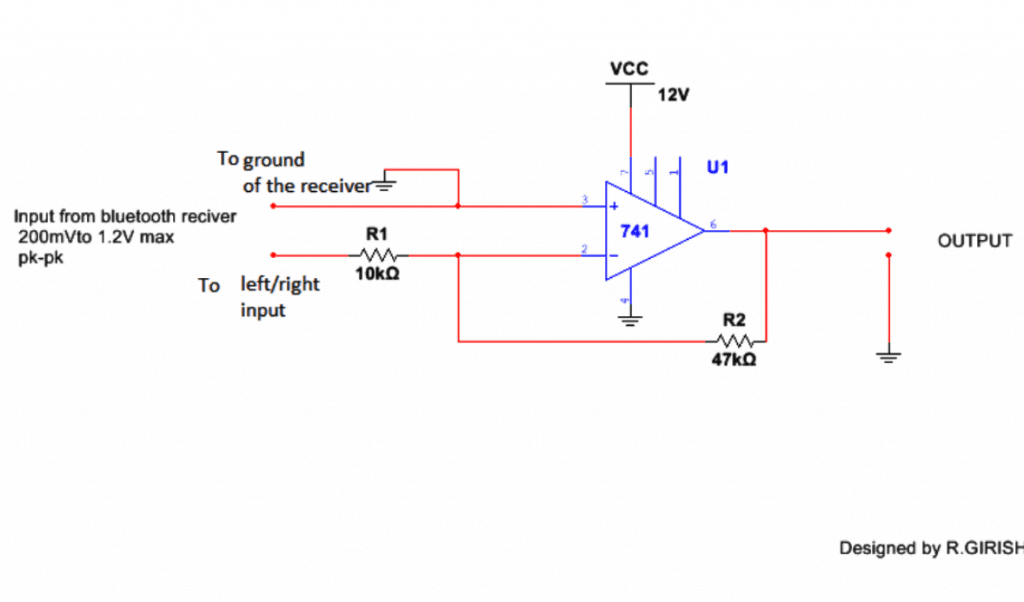
The Bluetooth Function Generator Circuit:
The amplifier circuit consists of a popular op-amp IC 741 and two resistors which determines gain. The resistors R1 and R2 are well selected for best performance of the function generator, altering the values may lead to inconsistent wave generation at the output. (R1 and R2 are selected based on simulation)
The input wave is fed from the Bluetooth audio receiver which works on 5V and has 3.5mm female audio jack. It has three terminals: ground, left and right. A male audio jack also consist same configuration, two of the wires from male jack is fed as input to the amplifier. Either one may be left or right to the inverting terminal pin 2 and other is ground to pin 3.
The frequency response of this amplifier is up to 15000 Hz, going above the specified frequency could lead to voltage clipping at the output.
Note: you may use any amplifier which has good frequency and wave form reproduction. Rest of the procedure is same.
The Bluetooth receiver:
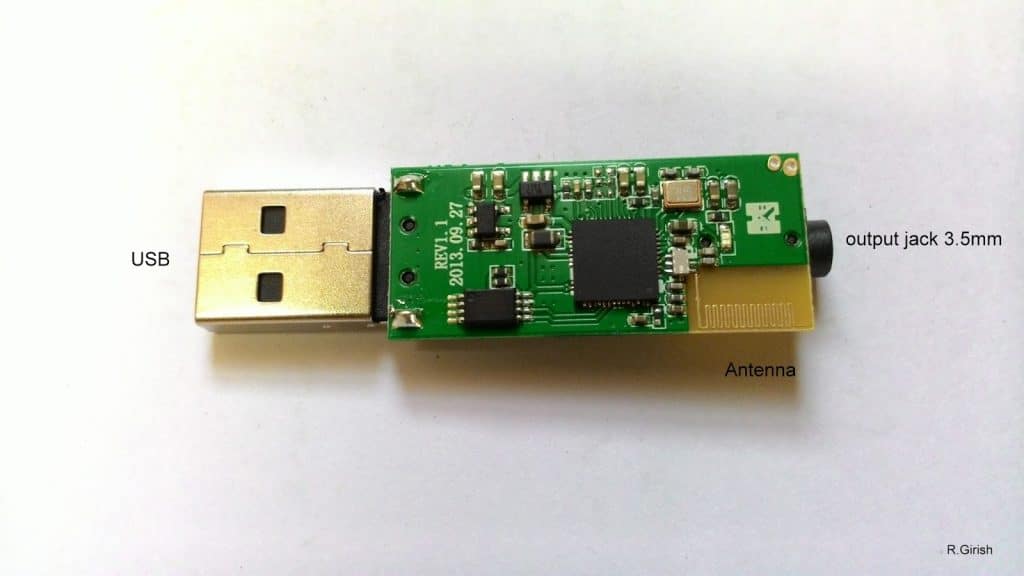
The Bluetooth receiver is an inexpensive device which is commonly available on e-commerce sites or electronics stationary shops. The above gadget had plastic casing which is removed to show its internals.
It may be powered from USB or you may solder their power rails of the USB to regulated power supply like LM7805.
The Android App:
We are utilizing an android App for generating frequency. The app title is “signal Generator” which is available on Play Store for free. From the App we can generate different type of wave form and control their amplitude and frequency.
It can generate 5 types of wave forms: sine, triangular, saw tooth, square and noise. You are not limited by this single App; there is tons of frequency generating Apps available on Play Store. But I recommend this one because of its simplicity.
Here are some screen shots:
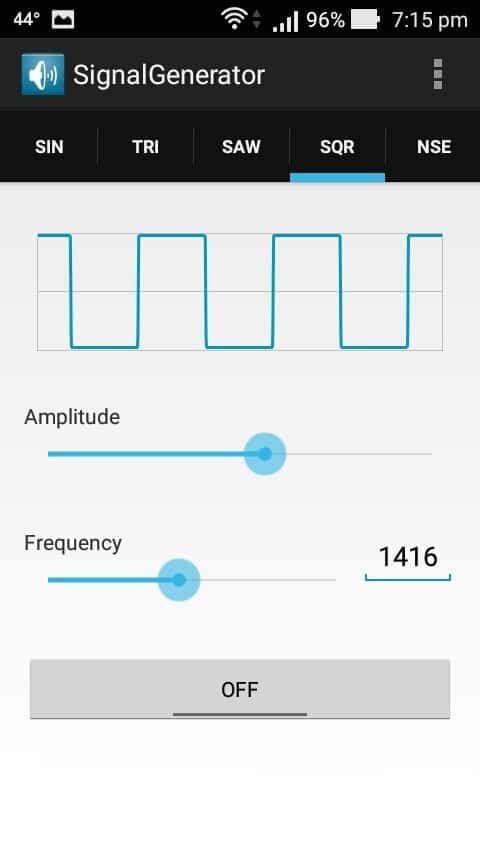
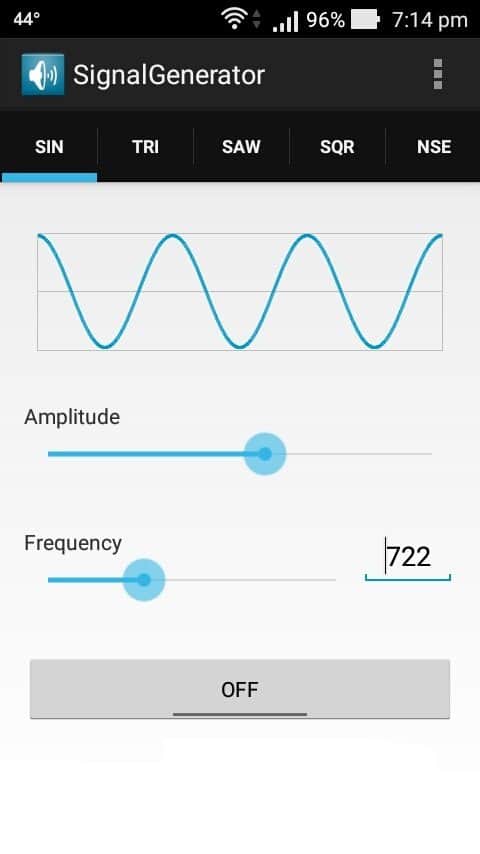
HOW TO TEST:
· Connect a speaker at the output terminals.
· Pair you Smartphone with Bluetooth receiver.
· Open the “signal generator” App and select a sine wave.
· Hit the ‘ON’ button at the bottom.
· You will hear buzzing sound; now try adjusting the frequency and amplitude by swiping the sliders.
· You can hear the changes in amplitude and in frequency.
If you succeed the above test, your frequency generator is ready to use.
How would I attempt to simulate said circuit with a spice program like ngspice ?
Sir i have a bluetooth module AT 09 and a simple audio amplifier and a power source 5v, 12v. How to make bluetooth audio speaker system using these products?
Suvojit, you can try the following concept
https://www.homemade-circuits.com/wireless-home-theater-circuit-using/
replace the shown amplifier circuit with your amplifier circuit, and follow the remaining steps as given
SIR CAN I USE BLUETOOTH HEADSET WITH MY LAND LINE PHONE.
AS SOON AS I RECIVE CALL FROM L LINE PHONE CAN I TALK THROUGH BLUETOOTH DEVICE(HEADSET) ANY WAY TO TRANSMITT VOICE TO BLUETOOTH HEADSET thank you
TAHNK YOU SIR
Manjunath, you can probably try connecting the wires of the land line phone with a second Bluetooth Headset, connect the MIC wires with the phone mouthpiece wires, speaker wires with the phone earpiece wires….. then pair up your headset with this phone Bluetooth headset to start conversing through the gadgets
Dear sir
Is their is any way to remove Bluetooth circuit from mobile
And to fix it in my homemade speaker
Sir,
I want to make a wireless hometheater(or Bluetooth hometheater) from a normal(wired) hometheater based on this function or others function…
Please help me …
Narottam, I have already discussed the concept in the following article:
https://www.homemade-circuits.com/2014/07/hacking-bluetooth-headset-device.html
you can easily modify it accordingly for your specific application need.
Hmm…I understand…
Thank you sir..