Eagle CAD is a Professional PCB design package from the German company CadSoft. It offers an array of licenses, some of which allow individuals to use the package virtually free of charge. The learning curve may be a bit steep, but then Computer Aided Drafting is hardly simple, and most CAD packages have steep learning curves.
Introduction
The CAD package runs under Windows, Linux and OS X, ensuring complete compatibility. There is an online forum, which has an active support from the user members as well as CadSoft itself.. Many people find it difficult to locate components in the official libraries.
Although the libraries are extensive, they are somewhat old-fashioned and the nomenclature is more suited to the component packages (with leads) as compared to the more common lead-less SMD packages often distributed these days.
To add components to a schematic, you have to use the ADD dialog. This is available when you click the ADD button in the GUI menu. You must be careful of the DROP button in the ADD dialog. This is not a button to drop the part into the schematic.
It actually 'drops' the particular library from the available libraries. If you have disabled a library in this way, you can re-enable it at startup by expanding the Library and clicking the dot beside the disabled library.
Once you have finished with the ADD dialog, the part attaches itself to your mouse pointer, and you can place it at the desired location on the drawing page, when you click the left mouse button.
- When you click the right mouse button, the part rotates 90 degrees.
- Pressing the middle button mirrors the part, which is also useful at times. Selecting generic resistors and capacitors pose the biggest challenge to a newcomer to Eagle.
- Resistors are classified in the library in two different ways as the R-US (the zigzag line type, mostly used in the US), and as the R-EU style (the rectangle type, mostly used in Europe).
- The package options are as WWLL/SS. Here, WW represents the body width, LL represents the body length, and SS represents the hole spacing.
- The numbers are all truncated millimeters. Thus, R-US_0207/10 means a resistor with 2.54mm diameter, 7.62mm length and 10.16mm hole spacing.
- For vertically mounted resistors, the designation will become R-US_0207/10V. Selecting a capacitor is even more complex than selecting a resistor. This is mostly because capacitors come in a wider variety and have different shapes.
- The two major forms are still the C-EU and the C-US in the library. The standard package nomenclature for designating a capacitor follows SSS-WWWXLLL, where SSS represents the lead spacing, WWW represents the body width, and LLL represents the body length.
- Polarized capacitors are classified in the library as CPOL-EU or CPOL-US, and the package nomenclature follows TSSS-DD, with T representing the type (TT for tantalum and E for electrolytic), DD representing the diameter (mainly for radial types) and SSS again representing the lead spacing.

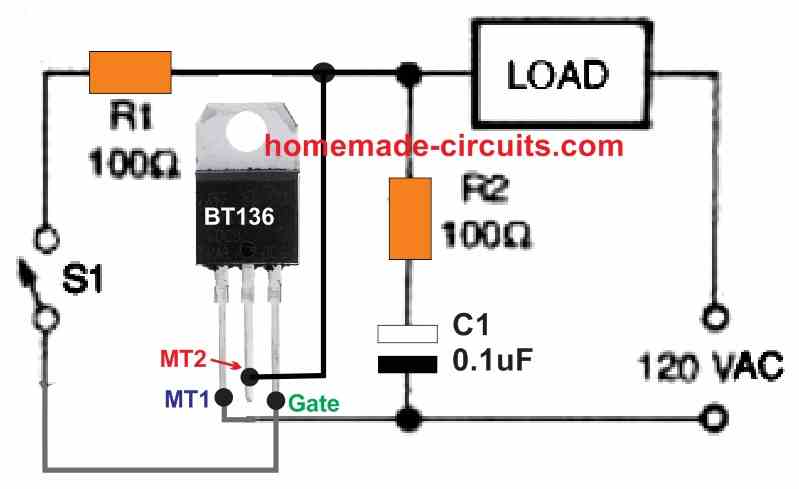


Comments
Using a 4n35 opto isolator and a P-channel MOSFET what would be the easiest method to drive 12V turn indicator and tail light bulbs that all have a common ground?