A triac based battery charger replaces a normal relay for automatically cutting off power to the battery very efficiently.
In this post I will explain a simple a battery charger circuit using a triac auto shut-off facility. The circuit can be used for charging any high current, high AH types battery with a full-charge auto cut-off feature.
The idea was requested by Mr. Rakesh Parmar.
Using Triac Instead of Relay
In one of the earlier posts I will explained a high current battery charger circuit based on a relay total shut off concept, which used a relay to initiate the charging process by switching ON the mains to the transformer and then shutting off the mains as soon as the full charge level was reached for the
battery.
In the proposed triac based battery charger circuit the operational principle is exactly similar except the incorporation of a triac instead of a relay.
Circuit Diagram
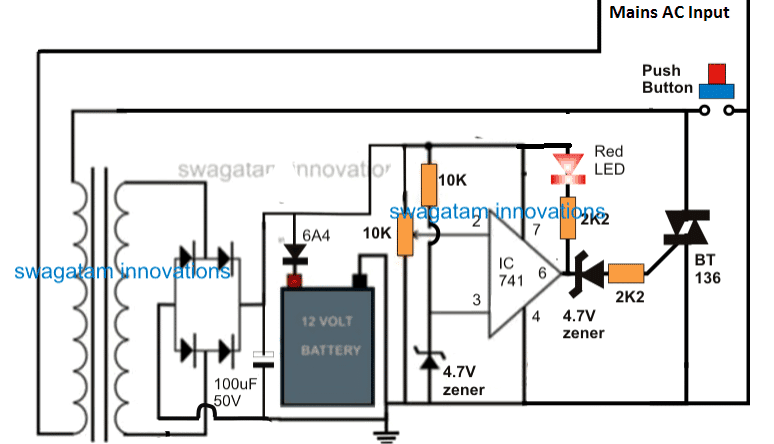
When mains power is applied the circuit does not switch ON by itself, and remains in a standby position.
The indicated push button is positioned for initiating the charging process, therefore as soon as this switch is pressed the triac ismomentarily shorted allowing the transformer to access the mains power
for that instant.
The above action also instantaneously allows the circuit to get powered for that particular period of time.
How it Works
Assuming the battery to be in the discharged position, the above initialization causes a voltage to appear at pin#2 of the opamp at a level lower than the referenced pin#3 of the IC.
This in turn causes pin#6 of the opamp to go high, activating the triac and also latching the transformer in the powered position.
The entire circuit now gets latched and powered even after the switched is released, providing the required charging parameters to the battery. The red LED illuminates confirming the charging initialization of the battery.
As the battery gets charged, pin#2 potential gradually begins rising, until when finally it goes above the reference level of pin#3, which immediately prompts the output of the IC to go low. The moment this happens the triac gate trigger gets cut-off, breaking the latching action, and the entire circuit gets switched OFF.
The circuit returns to its previous standby position, until the next time when the switch is pushed again
for a new caging cycle.
If you liked this battery charger circuit using triac, please do share it with the others.
hello master. Can smps adapter be used instead of transformer? If yes, can you share the wiring diagram?
yes any DC power source can be used!
Dear Swagathan, Is there a way to modify the circuit to work in an auto mode. I mean, that will not require any momentary push of the button. The circuit will sense again that the preset low voltage level of the battery has been reached, therefore starts up the charging process again. If there is, then it can be used in inverter.
Similarly, how can one sends to this forum or yourself “a suggested personal circuit diagrams on any of the topics open for discussion on the forum for improvement and further modifications”. I could see that, there is no attachment icon.
Hello Abiola, you can do it simply by replacing the push switch with a wire link. You can post the diagram on any free image hosting site and send the link here.
Hi Swagatam, as i’m reviewing the circuit in diagram one of the AC line (220/110v) connected to Push Button and ground of the circuit? Please help me sir. Thanks
Hi Eric, that’s correct. The push button momentarily connects the transformer primary with AC input. This initiates the op amp and switches ON the triac. Once this happens the triac overrides the push button and the circuit latches ON, until the battery is fully charged, when the triac switches OFF resetting the system to its initial position.
Hi Swagatam, the triac Bt136 was damaged immediately when connecting AC. Maybe i got error right? But i did the circuit same as diagram.
Hi Eric, It could be due to an error, or an bad quality triac, or due to the back EMF from the transformer winding.
Try a higher rated triac, may be a BTA08/800V
https://m.littelfuse.com/~/media/electronics/datasheets/switching_thyristors/littelfuse_thyristor_bta08_600bw3_d_datasheet.pdf.pdf
As you see the only load on the triac is the transformer primary, so it’s impossible for a good quality triac to burn in this condition.
greetings, your material is first line, very good, I want to know the cause, why the load starts automatically without using the button, I think it is because of the positions of the triac pins mt1 and mt2, I predict that when inverted, the circuit is turned on without using the button, otherwise we must consider Edwin’s comment where it is corrected, and the second option is given, since in one of the terminals it remains continuous with the triac chassis, I would like to know if the chassis of the triac is continuous with earth or goes with the other, if it is the second option because I assume that the triac remains active, since I made the mistake of using the button and the operational one is damaged.
Hello John, the diagram is already corrected, and in this corrected version there’s no chance of an accidental triac switch ON, unless the opamp output generates a spurious voltage leakage.
The ground symbol does not indicate chassis connection, it simply indicates the negative supply line of the circuit. By no means this line must be connected to the body or chassis of the enclosure, which could otherwise create a catastrophic situation and short circuit.
To avoid any chance of the triac misfiring you can connect a 10uF capacitor across its gate and the ground line.
Can I use a Transformer from a 650V UPS for this project?
yes you can, include a 24V truck headlight lamp in series with the positive to limit the current to a safer level….
Abiola. Mr Swagman, please review the connections at the led, 2.2k and the op op amp output. Ac voltage should not comes there at all .review it.
Thank you for pointing out the mistake Wale, I have corrected the diagram, please check it.
…and one more thing to note is that the LED/resistor must be across the output of the opamp and ground line…not the positive line.
Excellent you are the best,thank you for quick response.
Follow up question,what should be the specs of the transformer if have to charge with 12v 70ah battery rating?Thank you
you can use a 12V/10amp trafo…..but yo may need to change the 100uF filter capacitor to 3300uF capacitor.
Hi Swagatam,as I'm reviewing the circuit,I came accross the BT136,can you pls tell me which pin goes to the push button switch,I mean going up?Is it MT1 or MT2?Thank you
with printed side facing you, the first pin from left will go to push button, center to ground, and the right lead to the 2K2 resistor
transformer can be 12V/5amp,6amp, 7amp or 8amps
use bridge rectifier made by using four 15 amp rectifier diodes
filter capacitor must be rated at 3300uF or above at 25V
Thank you,I'll be using my 12v/6A transformer which is available right now and using a 25A bridge rectifier,actually my transformer is a 12-0-12 ct,I also have plenty of silicon rectified diode of 10A,which is better for my 6A transformer,Is it the 25A bridge or 2x 10A silicon for CT?
With regards to the BT136,printed side facing me,left is the MT1,center will be MT2 and the right is the gate,Am I right sir?
yes 12V 6 amp trafo will do, and you can use the 10amp dioeds for the bridge.
the triac pinouts that you have mentioned are correct…
but the connections mentioned by me in the previous comment is incorrect….
here's the correct format:
the left (MT!) is supposerd to go to the ground, the center (MT2) to the push button….and the right side pin which is the gate will go to the trigger input
Okay thanks for the correction,by the way should I use a heatsink for the BT136? If so,should it be large or just a regular size with several fins and also the diode going to the positive terminal of the battery,will I use the same rating as shown in the circuit or should I replace it with 10A?Thank you.
yes a heatsink could be required for the triac, you may have to confirm the size with some trial and error….
Thank you very much.
Hello sir Swagatam,I only need a appropriate casing for my charger and everything will be ready for testing but I like to incorporate a Ammeter for this charger,I bought a rated 50A ammeter on ebay and only to find out it doesn't include a shunt,the description of the ammeter said its 75mV 50A and need a shunt to operate,my question is that if I connect this ammeter,should I need a 50A shunt since I'm only consuming 6A from the transformer?I like to be sure I will not damage the ammeter if ever theres no shunt connected.Thank you and hope to hear your advise soon.
Hello Edwin,
you may have to fix with some trial and error,
or by using Ohms law you can calculate how much resistance (shunt) may produce a potential difference of 75mV across it at 6A and then use this shunt for the meter.
I search the web and saw some tutorial using a solid copper wire to make a substitute for current shunt,maybe this will be a temporary solution but should calculate it very well to produce a decent shunt,other option is to buy a ready available shunt.Thank you again.
Hi sir Swagatam,can you explain how to setup/setting for this circuit? I like to know how to adjust the setting for cutoff, thank you
Hi Edwin,
feed the exact over-charge voltage from an external voltage source across the 100uF capacitor.
then adjust and tweak the pin#3 preset such that the LED just stops glowing…
Do not connect any battery while doing this…
that's all, the circuit is set now and will perform as proposed.
Thank you very much Swagatam,I'll start assembling it today.Keep up the good work.
Sir just to clarify,tweak the pin#3 or the pin#2 preset(10k pot)?
it's pin#2 preset….
Thank you for clarifying sir Swagatam.
hello im trying to find out the input voltage, if its 240 or a lesser voltage as the end has been cut off my lead.its a ryobi intelliport 14.4 nicad and 18.0 volt lithium one plus charger. i just want to put another lead on it , buggered without it .cheers wayne contact at senyaw69@hotmail.com any assistance would be greatly apprieciated thank you
Hi, all AC/DC SMPS adapter units are rated to work with a minimum 100V to a max 285V, so there's nothing critical about the input supply according to me.