So here we are talking about one small board called T856-C. We use this little module when we want to make one DIY power bank at home, like those we use to charge phones and other USB things. It can charge one 3.7V Li-ion battery like 18650 and also give us 5V output to run or charge other gadgets from USB.
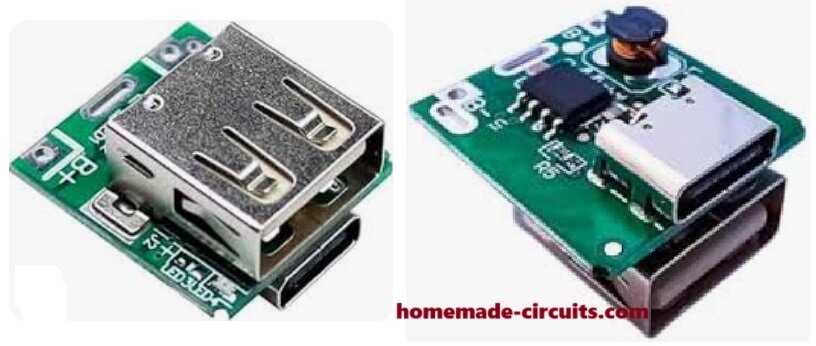
Ports and Pins – What We See On This Module
USB Type-C Port:
This port is used for charging the battery. We give 5V DC input here, from phone charger or power adapter.
Current needed is around 1A, not more than that.
USB-A Port (big normal USB):
This one is the output. From here we get 5V output to charge mobile or run USB fan or something.
Max current here can go around 1A or a little more, depending on battery power.
Battery Points:
On the board we see + and – markings where we solder the 3.7V Li-ion battery.
If we want long backup then we can join 2 or 3 batteries in parallel (not in series, only parallel) but all batteries must be same voltage and type.
Battery Details – What Battery We Use
Best battery is 3.7V 18650 Li-ion cell, single or more in parallel.
When we give charge, board sends 4.12V to 4.20V to battery side.
If we join more than one battery then we always connect them parallel, not series.
LED Indicators – What Lights Tell Us
| LED Light Doing This | What That Means |
|---|---|
| Blinking | Charging is going on now |
| Always ON | Battery is full or giving power out |
How We Connect Things – Step by Step
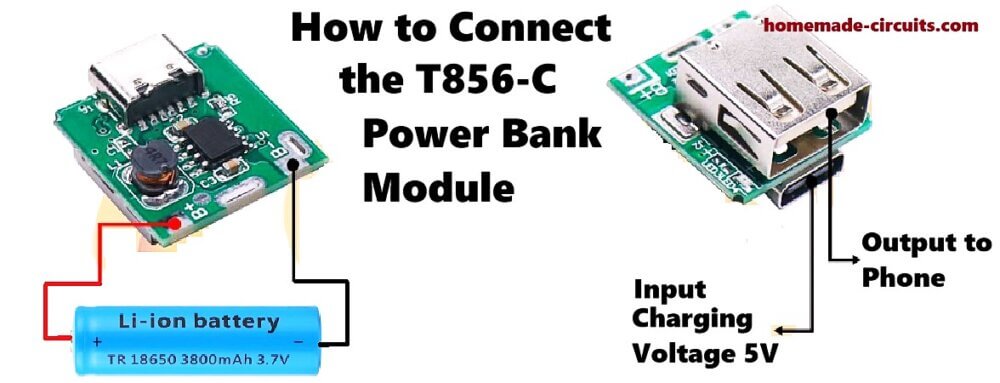
First we solder battery:
Take the + and – of battery, solder to board's battery pads marked + and –.
Be very careful, if we reverse battery wires then it can damage the board.
Then we charge:
Take normal 5V USB charger, then connect it to Type-C port.
Now charging will start.
Then we use output:
When battery is charged, then we plug USB device in the big USB port, and it starts working.
Output comes as 5V, can run or charge any USB thing.
Protections Inside This Module
This board is smart and has few protection features like:
It stops overcharging the battery.
It protects from over-discharge.
If something short happens, it cuts off the output.
It boosts battery 3.7V to 5V automatically.
Some Crude Tips and Advice
We must use good and healthy battery, not damaged or over-discharged one.
If we want long backup then we can connect 2 or 3 batteries in parallel, but all must be same brand and type.
Never try to connect batteries in series, it will mess up the circuit.
This small board is good for DIY power bank, also useful for solar charging projects or making small USB power supply.
Thanks
Dear Sir
i have power bank & one time circuit connect with MOSFET While my time is on power bank gives power & MOSFET ON & while my timer is OFF ,power bank goes into sleepmode.
how can i prevent power bank goes into Standby MODE. May i connect some external load into my circuit?
Hi Nitesh,
Yes, you can try adding any dummy resistor load between 1k and 10k at the power bank output and check if the issue is solved or not…